


Your website might look sharp, but if it’s not helping you show up on Google Maps, it’s not working as hard as it should. Ranking on local search isn’t just about your business profile; it’s about how your website and map listing work together to prove that your business is relevant, real and rooted in your community.
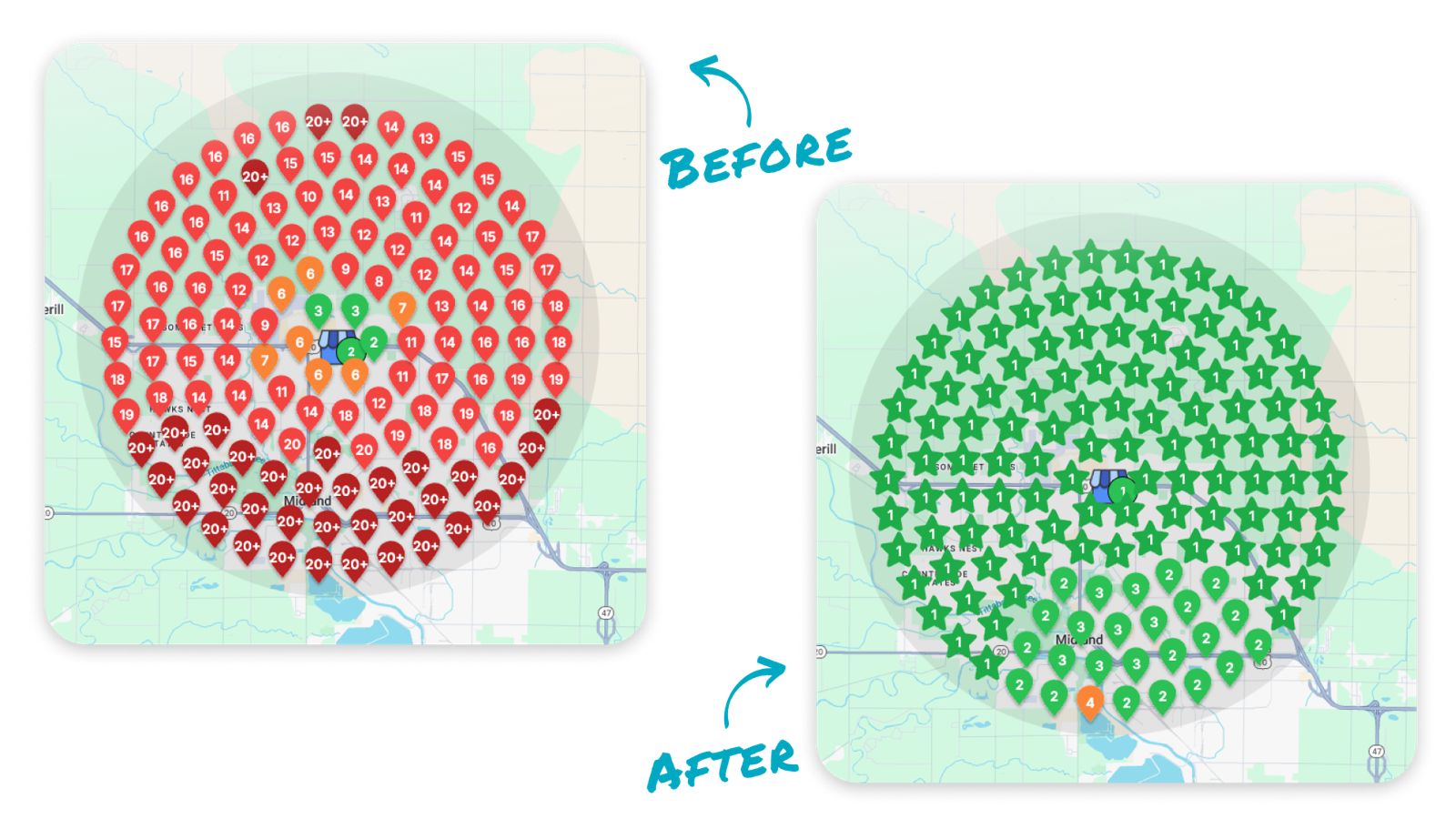
For example, this heatmap shows a real client’s local visibility before and after implementing the strategies we’re sharing in this article. On the left, the red shows that they were buried in search results, whereas the green on the right means they’re ranking #1 in dozens of nearby searches with our SEO package.
Most companies treat their Google Business Profile and website like two separate things, when in reality, they need to function like a synced system.
As a Michigan SEO company, we’re breaking down exactly how to optimize your website to support your Google Maps ranking as a practical walk-through for business owners who want to stop wondering why they’re buried in search results.
Google compares the information on your Business Profile to what’s on your website. If those don’t match, your credibility takes a hit. For example, if your profile says you’re a roofing company in Saginaw but your homepage is focused on remodeling across mid-Michigan, Google might not think you’re the most relevant result when someone types in “roofing near me.”
This is one of the most common disconnects we see. The fix is simple but often overlooked: tighten your messaging. Make sure your business name, address, phone number, hours and services are consistent between your website and your profile. Don’t list “Serving All of Michigan” on one and “Midland + Bay City” on the other. That inconsistency confuses the algorithm and your customers.
Don’t bury your location at the bottom of the page. Google and your customers should see it immediately. Your homepage should clearly say where you’re based and which areas you serve. That doesn’t mean keyword-stuffing a list of cities. It means writing content that naturally mentions your location in ways that feel helpful and specific.
Use your city name in page titles, meta descriptions, H2s and at least once or twice in the body text. If you work in multiple cities, consider having individual landing pages for each one with tailored content. A service business in Saginaw, for instance, might have separate pages for Midland and Bay City, each explaining how the services apply locally. This isn’t just good for SEO; it shows customers that you actually work in those places.
You can have the most optimized Google profile in the world, but if your website loads slowly or falls apart on mobile, you’re not going to show up on the map. Google’s algorithm takes into account how well your site performs, especially on mobile devices. Why? Because over 60% of local searches happen on a phone. If your site makes it hard to call, click, or read on a smaller screen, people and Google won’t stick around.
A strong mobile experience includes large tap targets, clean navigation and pages that load in under three seconds. Test your site on your phone, not just your desktop. Try clicking through to your contact form or calling the number. If the experience is clunky, it’s time to fix it. A fast, responsive website doesn’t just help with rankings; it helps you close the deal once people find you.
A lot of businesses rely on the footer to mention their city and call it a day. But Google pays attention to context, not just keywords. If your location is only mentioned once, in a tiny text block at the bottom, you’re not signaling that you’re locally relevant in any meaningful way.
Instead, build your location naturally into headlines, service descriptions and even testimonials. For example:
"Trusted by Saginaw homeowners for over 15 years” works better than “We offer great service.” “Serving Midland, Bay City and surrounding areas in a bold banner at the top of your homepage makes it immediately clear to both users and Google where you operate.
Location-based content tells Google you’re not just claiming a spot but rather you actually belong there.
Stock photos don’t help your rank. Google has gotten better at identifying when businesses use generic visuals. If you want to build trust with both search engines and visitors, show real images of your business, your team and your work in locations people in your area will recognize.
If you’re a landscaping company in Bay City, include a shot of your crew at work near the waterfront. If you’re a dentist in Midland, a photo of your storefront or your staff at a local event tells a clearer story than another smiling stock model.
Bonus: These images also increase engagement time, which helps with rankings. People are more likely to stick around on a site that looks and feels real.
Adding a live Google Map to your contact page isn’t just about user convenience; it helps your ranking too. But don’t just embed a map of the general area. Embed your actual Google Business location with your verified pin. This creates a direct connection between your website and your map listing.
You can go a step further by placing the map near your CTA. Right next to your phone number or quote form, a map pin can increase the sense of legitimacy. Customers subconsciously trust businesses more when they can see the physical location. Google likes it too; it reinforces that your business is rooted in a real place.
Google doesn’t just count how many reviews you have. It reads them. When your reviews mention what you do and where you are, your map ranking gets stronger. If someone says, “Best electrician in Saginaw,” that’s a powerful signal. It confirms to Google that you serve a specific area and that real people say so.
Encourage customers to leave reviews that reflect their experience and location. Don’t script it, but do ask, “If you could mention what service we helped you with and your city, it really helps others find us.” A few authentic reviews can carry more weight than 50 generic ones.
You don’t need backlinks from huge national sites to rank better on Google Maps. A few high-quality, local links will do more. Think community blogs, local business directories, event sponsorships, or even neighborhood Facebook groups that link back to your site.
For example, if you sponsor a youth soccer team in Midland, ask the league if they can list your business and link to your homepage. If a local publication features you, request a direct link. Every relevant local mention you get helps Google connect your business to the place you actually operate.
At the end of the day, Google Maps wants to recommend businesses that are nearby, trusted and active. That last word matters. Active means your content is current, your site works well and your presence feels alive, like you’re ready to help the person searching, not just showing up because you exist.
You don’t need to game the system. Just make sure your site reinforces everything your profile claims. When your website, profile, content and community presence all point to the same place, Google pays attention and so do potential customers.
Want to climb the map without paying for every click? Start by aligning your website and your Google Business profile the way we just outlined. Or let us help you make the jump faster. At Hierographx, we don’t just design websites; we build them to work.
