

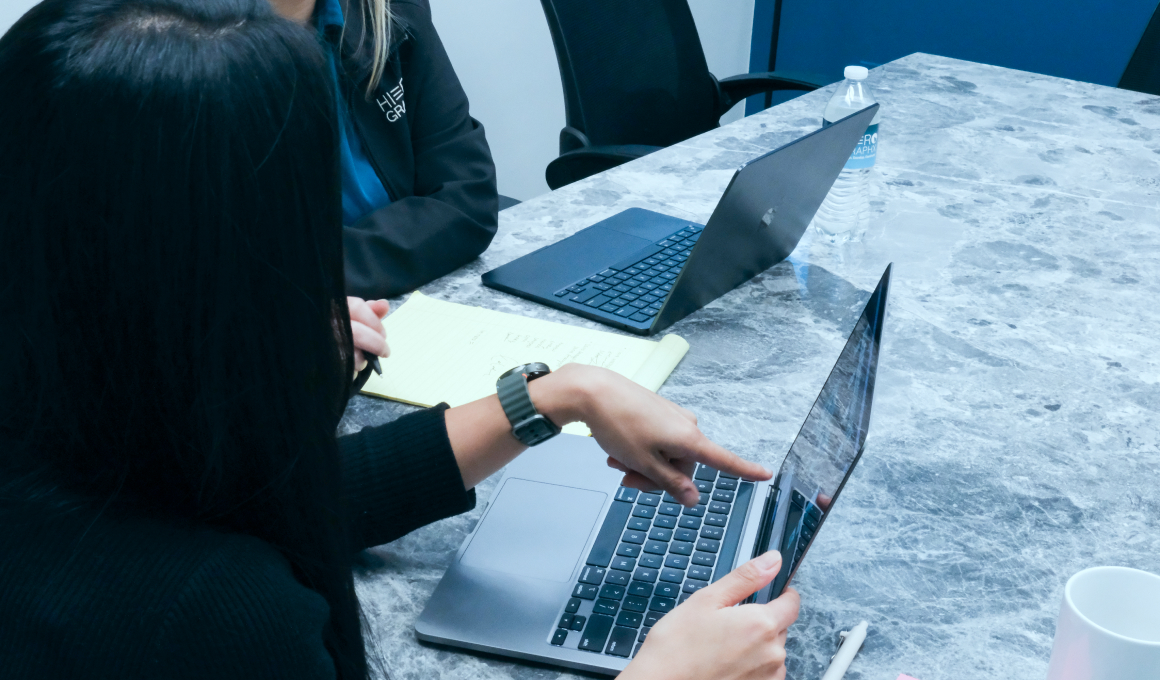
Over 60% of consumer purchases start online. Customers are developing a preference for digital transactions over traditional methods. Small and medium-sized business owners need to quickly adapt to thrive and remain competitive. You must build an optimized website that is designed to increase sales conversion rates. Read on to learn five best practices for optimizing your website design for leads and sales.
Data-driven companies are around 20 times more likely to acquire new customers and generate profit from them. They also have a better chance of retaining those customers. You should prioritize customer data gathering and assessment to generate sales.
Look into customer patterns and behavior on your website. One area to look at is the purchase process. Are you seeing abandoned transactions in the shipping cost section? If so, you should change your shipping strategy or include reduced shipping charges.
You should likewise check if users initially engage with your website and then leave on your product page. This may indicate a lack of interest that can be due to outdated or poorly described and presented products.
Turn your attention to your landing page too. Do your users interact with this section long enough to see and follow the CTA? If not, your CTA and its placement might need to be changed.
By inspecting user information, you can identify patterns and make appropriate actions to resolve engagement issues and generate sales.
A call to action (CTA) is a text intended to prompt your target market to buy your products and/or services. If you’re currently getting a conversion rate of around 3%, then 96 out of 100 users likely find your CTA lacking. It’s time to make your CTA more persuasive.
CTAs should catch your viewer’s attention, but they should not be used excessively. Otherwise, your users might feel annoyed or overwhelmed. One or two well-placed CTAs on your homepage are usually sufficient. This should include a succinct yet informative reason why users should make a subscription or purchase. You can also offer free trials to further incentivize them.
The blog posts on your website are another ideal place to put CTAs. These posts usually talk about user interests and pain points, so users are more likely to respond to a CTA.
It’s also recommended to link the page where you want users to go in the CTA. This will guide your users to proceed or show them where they can go to learn more about your services.
A visually appealing and user-friendly interface can increase your site’s conversion rates by up to 200%. Users want a website where they can easily find and get what they want. Create an interface that is simple and easy to navigate.
Your site’s layout should give users easy access to important sections like your product and service page. Its design should also include colors, pictures, font styles and layouts that correspond to the nature of your business or the preference of your target market.
The website should likewise be responsive on both computers and smartphones. There are almost seven billion smartphone users globally, and most of them transact online using their mobile devices. Your website should be optimized to work well on smartphone operating systems.
If you lack the technical know-how, you can partner with a digital agency like Hierographx. We offer affordable website design packages and can help you create a solid user interface.
Almost 90% of online consumers value user reviews as much as personal recommendations when making purchasing decisions. Moreover, herd mentality will prompt users to purchase a product or service that has been validated by other people. Having social proof on your website is important if you want to establish credibility and improve sales conversion rates.
Showcase user reviews, ratings and testimonials on your website. You can place them on your landing page after the product and service presentation. Alternatively, you can create a website section dedicated to these reviews.
To add credence to the review, mention the full name and include a photograph of the reviewer. You can also include their email address or a link to their website or professional account.
Moreover, provide users with a convenient means to leave a review or testimonial like a product review box or section on your website. Getting new reviews is vital for continuous user-based marketing and lead generation.
Pop-ups yield an average conversion rate of 11.09%. This tool — when used sparingly and effectively — can give your users the extra push they need to buy your product or service.
Pop-ups should not appear every two seconds. Otherwise, users may become irritated. Using pop-up tools, set up a cookie, so each user is greeted with only a single pop-up. Moreover, your pop-ups should contain only relevant information and should be catchy enough to retain user interest.
If you don’t know how to make pop-ups, you can use the Popup Maker tool in WordPress. You can also partner with a full-service digital agency like Hierographx to have one of the best WordPress websites Michigan has to offer.
From gathering and analyzing user data to showcasing customer reviews and ratings, there are several best practices you can use to optimize your website for leads and sales. If you’re searching for website design companies in Saginaw, MI, look no further than Hierographx. We offer a wide breadth of custom-fit digital solutions that can help increase your conversion rates.
